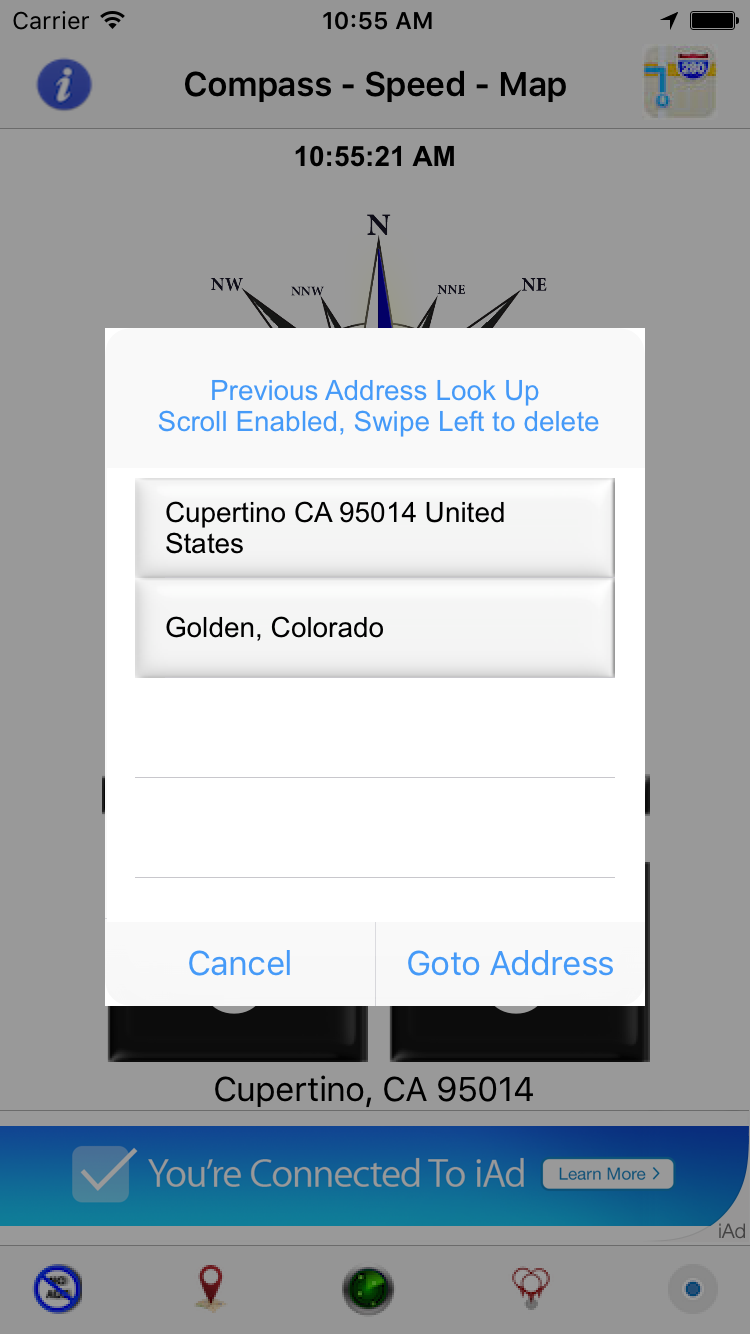Purchase this app on the apple AppStore using an iOS device
Compass -Speed - Map
'Compass -Speed - Map' is an application that displays the direction you are heading in, as well as the longitude, latitude, and altitude of your elevation.
When driving a motorized vehicle, it will also show your current speed in miles per hour (MPH), and kilometers per hr (KM/H).
Longitude, latitude, and altitude will adjust with movement.
The user has the ability to switch the view and see a map when driving while at the same time keeping an eye on the speed.
Additional features include:
(1) Current city and state as it changes while driving.
(2) Current street name while traveling.
(3) Look at the approximate street address for current location.
(4) Key in an address location and get directions to that specific address.
(5) Bring up previously searched addresses and delete them if needed.
(6) Ability to use reroute via Apple maps for previously saved addresses.
(7) Ability to use reroute via Google maps for previously saved addresses. In order to use this option, you need to have downloaded and installed the Google Maps App onto your device, otherwise when you click the menu bar to launch Google Maps, nothing will happen.
Note: In order to use Apple Maps or Google Maps from your saved addresses requires that you do an in-house purchase of this application, which also removes the banner ads.
(8) Viewing and emailing the Step by Step directions of a specific route. [Note: This applies specifically to Apple Maps directions and not Google Maps as Google Maps may give you completely different directions from Apple Maps].
Ability to store the approximate current location address for later viewing and driving directions.
(10) Ability to send your current location to a friend via text message in order to easily locate you.
(11) Clicking on the green radar icon on the main screen will allow the user to search nearby local locations such as:
Airports, Banks, Gas Stations, Hospitals, Hotels, Movie Theatres, Pharmacies, Restaurants, and Supermarkets by default.
The user also has the ability to type a specific location or keyword in the keyword search text and find what he/she is looking for. You are not limited to only close places. For example if you type: 'Marriott Nashville Tennessee', Apple will return a list of Marriott Hotels in Nashville Tennessee. You can then click on the selection and be routed to that specific destination from your current location or click on the telephone number if one has been provided to make a call to that establishment directly from your Apple device.
IMPORTANT: Please note that CedoliaApps LLC makes no claims to the accuracy of the information returned by Apple Servers. As places and locations are added or changed, errors have been known to occur. If you notice incorrect information, you are welcome to provide feedback on the specific problem and this information will be sent to Apple so that they can correct their information.
Even though location is needed for this application, there is no personal data collected by CedoliaApps at any time while the application runs.
We, at CedoliaApps, believe in safety and responsible driving. When using this application in a motorized vehicle, it is important to mount your device on a stationary holder so that you can concentrate on your driving.
CedoliaApps LLC is not responsible and will not be held liable for improper and unsafe usage of this application.
To read the full disclosure statement click on the image below